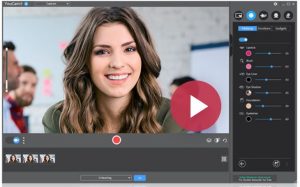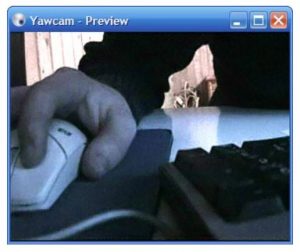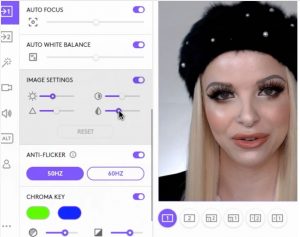WebCams are one of the most important things in today’s world. We know that our phone comes with a perfect camera with a lot of features that do all the necessary stiffness to make us look pretty and click our selfies from perfect angles, but now a webcam is also able to do all these things as well.
During the pandemic, a large number of people relied on the webcam software for meetings and conferences and during that time many of us felt the need for a good webcam software. And we are here to provide you all the best webcam software that we have.
See the thing is, webcams are used for different uses do a webcam software has to be perfect one so that it can perform all the basic functions, and users can also spice up their video feed or have a good experience while video chatting with their colleagues or friends.
So one thing is clear, whether you want to click the perfect selfies, video chat, record videos, etc you need to have the best webcam software which results in high-quality images and videos of you! But the question is which is the best webcam software?
Since there are a large number of webcam software present for us to download and use (for free or paid) it’s actually hard to pick out the best webcam software for ourselves. But we are here to do the job and free you from this trouble, in this article we have chosen the 11 best webcam software for Windows 10 that you would love to have. So let’s not waste any more of your time and introduce you to the best webcam software for Windows 10!
Contents
google.com, pub-1852571378713163, DIRECT, f08c47fec0942fa0
Also check – Best video editing software / Best data recovery software
Best webcam software for windows 10
1. YouCam 9
YouCam 9 is undoubtedly one of the most popular and best webcam software for Windows 10 that you can find. There are numerous reasons why everyone is a fan of this software and some of them include its clean and clutter-free user interface and easy to use features.You will find feature-rich software that offers all kinds of editing tools including filters and effects, which are very diverse and would provide you a great experience as well. The software also features scene filters, face distortion lenses, emoticons, dynamic effects, stickers, etc. Face avatars and live animation also spice up things when you want the good quality and a creative video feed.The software is also linked with a number of popular platforms such as Skype, Yahoo messenger, etc which makes it even more desirable. The software also supports a number of image formats (JPG, BMP, PNG) and video formats (AVI, WMV, MP4). The resolution also ranges from 240p to Full HD Resolution.The software comes with a 30 day free trial period and after that, you will have to buy the subscription. Apart from Windows 10, it supports Windows 8, 8.1, 7, and Vista.
2. ManyCam
ManyCam is our next choice for the best webcam software for Windows 10. This one is not only a webcam software but it is also considered as a video editing tool so it’s should be the perfect choice for all those people who needs webcam software as well as video editing software. The software features a number of presets, filters, and effects which would be helpful in editing videos or taking selfies.Other beautification tools such as transitions effects, face masks, emoticons, and background for recoding creative videos, etc are also present. Youtube integration, picture in picture mode, and green screen are some of the advanced features that you can use. A wide range of resolution is also present. And the software also supports multiple formats.There is a noise suppression feature which is pretty helpful for those who want a clear voice in their videos. Lastly, the software can also work as a surveillance camera when you have to keep an eye on your pet or kids while you are away. This one also comes with both the paid and free versions. And apart from Windows 10, the software is also compatible with Windows 8, 8.1, and 7.
3. Yawcam
Yawcam is also one of the leading webcams software for Windows 10 to rely upon. This one won’t let you down when it comes to streaming perfect videos, taking images, create time-lapse movies, or editing the videos. The software features an intuitive interface that is straightforward and easy to use.The software features the basic functionalities which make sure that you meet your professional or personal needs. It is able to convert an image to the movie, inserting text on the videos, and also comes with motion detection features. The images can be saved in three formats that are JPG, GIF, and PNG. Overall it’s a great software to meet your basic needs and it will definitely impress you.The software is compatible with Windows 10, 8, 7, Vista, XP, and 2003!
4. Logitech Webcam
Our list of the best webcam software for Windows 10 would be incomplete if we don’t mention Logitech Webcam! This one is counted as one of the best and reputed webcam software as it features some of the advances tools and even with the premium quality editing tools and features, this one comes free! Yes, you won’t have to pay my subscription fee to use the software.Users loved its phenomenal features such as capture images, recording videos on your computer, using a webcam, etc. Even the beginners with no experience using such kind of software can use this one thanks to its intuitive interface. With the software, your camera would be able to detect motion and adjust accordingly to get a perfect click. This one too features a surveillance mode so can also use this one as your spy camera to keep an eye on your pet or your house when you are not there. Last but not least the software is also able to record from multiple sources.Apart from Windows 10, the software is also compatible with Windows 8.1, 8, and 7.
5. Debut Video Capture Software
Debut Video Capture Software is also one of the best webcam software for Windows 10 that you wanna know about. With all the basic editing tools and some of the best features, the software managed to make a place for itself on our list. For starters, the software is a non-commercial type meaning it can easily do all the regular stuff with an intuitive interface.The software comes with basic features such as contrast, adjusting pictures, making it everything you need and there is also a watermark features so that you can give a personalized to your videos or images. The software is also used to record your video calls and this is it’s one of the unique features. The video call recorded with the screen and sound included. By using webcam overlay then you can also record the computer screen as well. Users can easily add texts and emoticons.The software also cokes with tutorials so you can easily get how to use the software. A variety of formats and sizes. Lastly, the software also allows it’s a user to schedule recording.Apart from Windows 10, the software is available for Windows 8, 8.1, XP, and Vista.
6. Webcam Toy
Webcam Toy is an open-source webcam software for Windows 10. This one should be a perfect choice for all those people who find installing a third party application or software a tough job as with this one all you have to do is to go to the website and it will be ready for your service.This one features a number of filters and effects with 5 presets options so you can get a perfect click with the webcam. Users can also choose the format of the image as well as the location go save the images on their computer. Lastly, the software also allows you to directly share the images on several social media platforms such as Facebook.
7. Split Cam
Our next choice for the best webcam software is Split Cam. This one is mostly known for its feature-rich interface which allows its users to get as creative as they can be. Users can easily record the videos using the software without going through any complicated procedures.Different effects and filters can be added to the videos. Users can also replace their heads with a 3D object and several other things can be added to your pictures or videos go make them funny or cool. One of the main reasons behind its wide popularity is the fact that it is compatible with a number of the leading video communication sites such as Skype, Facebook Messenger, Youtube, and so on. The resolution is also high which makes sure you get the Full HD videos to stream. The best thing? It’s absolutely free to use!
8. WebCam Max
If you need the webcam software for everyday use then WebCam Max should be your first choice. This one comes with a free version as well as the paid version, so you can check it out first and then switch to the paid version if you like the webcam software.Speaking of its features the software has a no of tools and filters that can enhance the quality of your life video chats and video recording. And you can also share the videos instantly with your friends or colleagues with the software. You can easily change the background and use it’s a wide range of emotions to express yourself. The software is compatible with a number of leading video chat sites.This one is incompatible with Windows 10, 8, 7, and XP.
9. bandicam
We are bringing you yet another best free webcam software for Windows 10 that lets you record the videos, gameplay, etc with the best video quality. You can also record the live stream videos from the streaming platform with this webcam software.The software can be a little complicated for beginners but after a while, this one becomes very intuitive and you can easily do the job with this one. It can also record the 2D/3D videos in the HD resolution. This one also comes with a free as well as paid version and you will love the wide range of formats supported with this software.It’s compatible with Windows 10, 8, and 7.
10. Windows Camera
Yes! The Windows Camera is also on our list and this one too is counted as one of the best webcam software! And this one is undoubtedly one of the most trusted and reliable software too as it comes from Microsoft itself!It’s free, easy to use, and has a number of features that are pretty useful as well. This one features Full HD resolution and it is definitely useful for the photographers to edit the images or videos. It comes pre-installed in Windows 10 so you should try it out sometime.
11. Fake Webcam
This one has to be on our list as it is getting so much popularity lately. Even though its name says, it’s a fake webcam but it works just like the real one. It supports many video and audio formats and features a number of filters and effects. It comes in both a free and paid version.
Conclusion
So these are the best webcam software for windows 10 that we found for you. We are pretty sure that you love them since we have picked them on the basis of the reviews from the thousands of users of this software as well as the features of the software. Now some might comes for free and others for paid, so you can easily find suitable webcam software for yourself.To sum up the article, we can only say these ones are some of the best and recommended and no one wants to go for webcam software just because they are free because they might not show the best results. Thank you for being with us and we hope you found the article helpful and got what you were looking for!